About Portal.js
This library aim at providing a widget mashup UI like netvibes, iGoogle or Java portals. To use the lib, write something like :
var portal = Portal.bootstrap({
userId: '1234567890',
adminMode: true,
apiRootUrl: '/portal/services',
container: 'myDivContainer'
});
This code will render the widget UI in the #myDivContainer div.
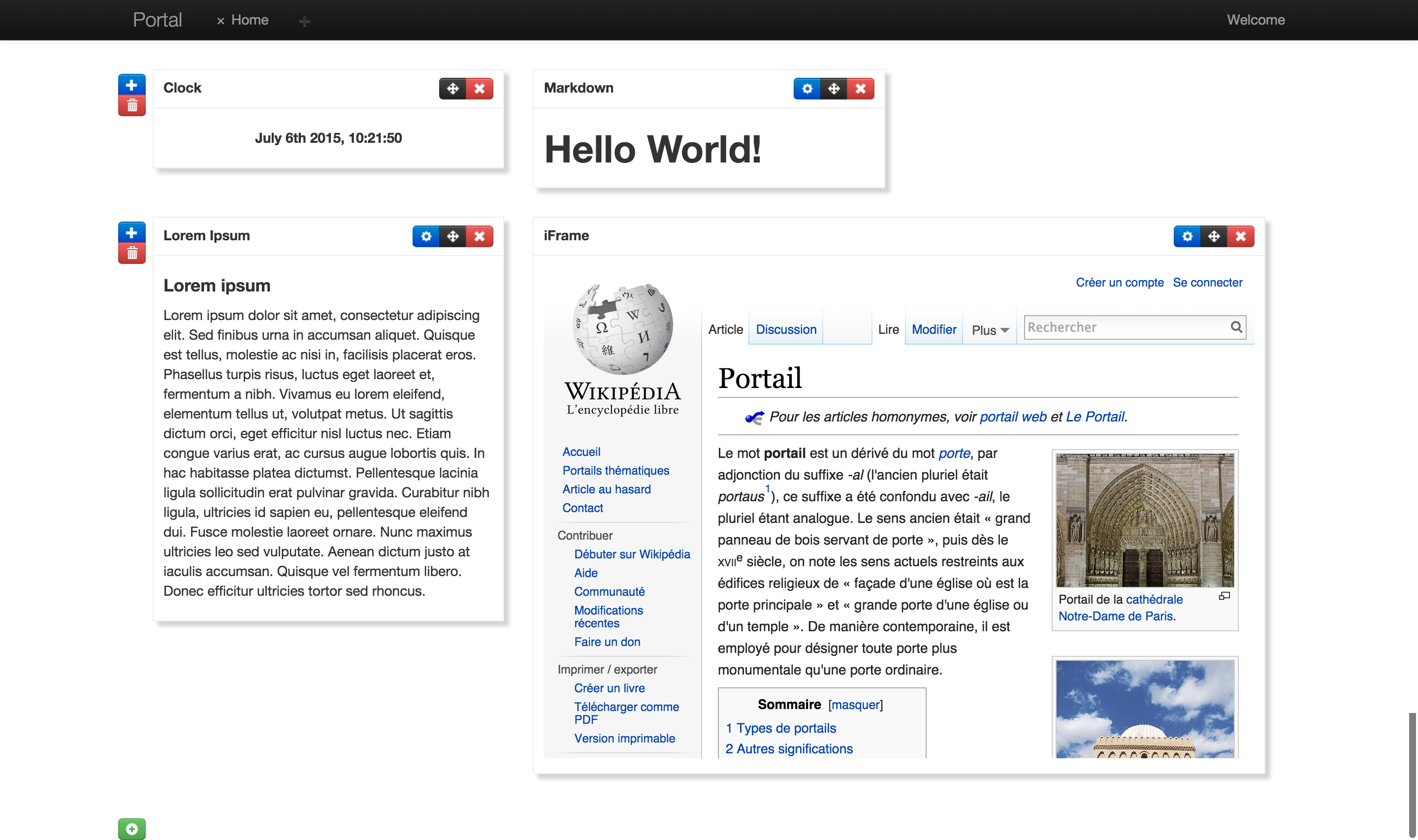
Examples
Configuration
You can override some stuff when declaring your portal instance. Default values are :
{
userId // the tenant
apiRootUrl // the root of REST services for REST store
container: 'portal-container', // container where portal will be rendered
adminMode: false, // render with admin mode (drag and drop, etc ...)
bindTabToHash: false, // use URL hash for tab navigation
onTabLoad: function(tabs) {}, // callback when tabs are loaded from server API
showTabAtStartup: 0, // first tab shown after loading (int, obj, function)
widgetsCatalog: Portal.ChooseWidgetPopup, // UI for widgets catalog
store: { ... }, // store that handle data loading and saving
singleMode: false // mode to display one widget in a portal
}
showTabAtStartup can be the index of the tab in the array of tabs, or a predicate object used by _.findWhere, or a predicate function used by _.find.
REST API
The lib will fetch some data from server to show widget. The expected structure is :
[{ // a tab
"id": "8"
"title": "Home",
"position": 0,
"rows": [{ // a row
"id": "12"
"title": "Row 3",
"position": 2,
"widgets": [{ // a widget
"id": "29"
"name": "Stock prices",
"position": 0,
"jsWidgetName": "K8Aspfk54JYIBAvHHJJEfhrCwZ",
"width": 8,
"preferences": { // a preference
"title": "Yeah"
},
}, { // a widget
"id": "28"
"name": "News feed",
"position": 1,
"jsWidgetName": "aDDedHrBu13hYH7AtuAVHlDETZkd97UGFwQHcI",
"width": 4,
"preferences": {},
}],
}],
}]
When creating a portal instance you will use Portal.bootstrap(opts)
then the server API is supposed to be like :
GET @root/api/@userId : return array of tabs
POST @root/api/@userId : save array of tabs and return result tabs
you can override all URL when using boostrap function
{
tabsGetUrl: '@root/api/@userId',
tabsSavetUrl: '@root/api/@userId'
}
if you don't provide an apiRootUrl, the portal instance will use a localStorage store to save user data.
Stores
Here is a page dedicated to portal stores
Widgets catalog
Here is a page dedicated to widgets catalog
Public API
The only functions you can use are :
Portal.bootstrap(opts): bootstrap a portal interface in the current pagePortal.Widget(opts): create a Widget classPortal.registerWidget(uniqueId, Widget): register a Widget class in the current widget namespace
Portal instance API
The portal instance hold the following functions :
getTabs(): return all tabsnavigateToTab({ id: id }): render tab with idremoveTab({ id: id }): delete tab with idaddTab(name): create a tab with namerefresh(): trigger a refresh of the instance.
Single Mode or iframe Mode
If you actualy want to display only on widget in an iframe (it can be useful to embed a widget in an iframe), just define your portal instance like :
Portal.bootstrap({
userId: '999999999',
singleMode: {
widgetId: 'bXnm7c2nQ4jNF'
}
});
whenever you go in a page defining the portal like that, the user widget with id bXnm7c2nQ4jNF or JavaScript name bXnm7c2nQ4jNF will be rendered in fullpage mode without any portal decoration. You can also automaticaly include the widgetId parameter through the URL of the page
<iframe src="http://host/portal/singlepage?widgetId=bXnm7c2nQ4jNF"></iframe>
Portal.bootstrap({
userId: '999999999',
singleMode: true
});
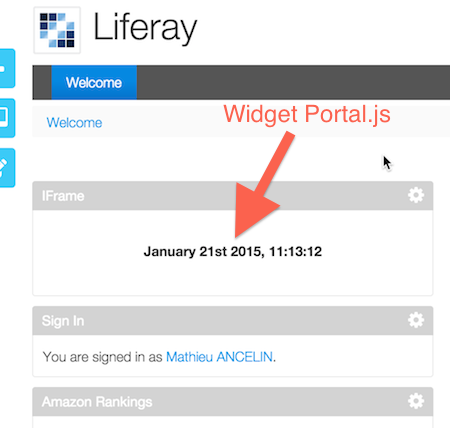
The Event Bus
Portal.js offers the ability to broadcast messages between Widgets and even portal instances.
You can access a global event bus at Portal.globalEvents or for each portal instance from the context.
You can use * as event name to match all events.
The event bus API is the following :
{
on: function(name, callback) // register a callback for a name (* is a valid name)
off: function(name, callback) // unregister a callback
trigger: function(name, event) // trigger an event
}